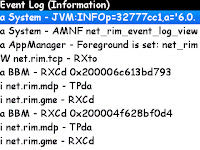Samsung is now known as the Android mobile phone manufacturers in the world. Even the popularity of mobile phone Samsung also beat Apple's iPhone. However, Samsung journey to become the largest smartphone manufacturer in the world long enough.
Samsung's initial success in the world of smartphones starting in 27 April 2009. At that time, Samsung launched its first Android phone, the Samsung i7500. This mobile phone features a touch screen measuring 3.2 inch AMOLED. OS used on this phone is Android Cupcake OS 1.5.
Furthermore, the success of Samsung's Android platform starting with the launch of the Samsung Galaxy S. This mobile phone launched by Samsung in March 2010. And, even this level of mobile phone sales high enough. In January 2011, Samsung managed to sell this phone as much as 10 million units.
The success is also spread on the successor of the Galaxy S. Among them is the Samsung Galaxy S II and Samsung Galaxy S III. Not only that, some of the other Galaxy phones also obtain a high response in the market. Among them is the Samsung Galaxy Mini, Samsung Galaxy Young and Samsung Galaxy Note.
Actually, Samsung developed an own operating system called Bada OS. Naming the OS was taken by Samsung of the Korean language that has meaning the sea.
In April 2010, Samsung launched Bada OS based smart phone first, namely the Samsung Wave S8500. This phone uses a 1GHz single-core processor with a PowerVR SGX 540 GPU. On the screen, the phone is equipped with a screen measuring 3.3 inch Super AMOLED display and the ability to record 720p HD video. Even this phone able to sell 1 million units in its first four weeks.
However, with the poor level of sales, Samsung has finally announced that they will continue development of the OS Bada. So they switched to develop mobile phones with Tizen OS that is planned to be launched in 2013.
In addition, Samsung also has other smart phones that use Windows Phone 7. And, the first Windows Phone mobile phone launched by Samsung is the Samsung Omnia 7. But the level of sales of mobile phones is still not able to compete with the level of sales of the Samsung Galaxy.
Samsung's initial success in the world of smartphones starting in 27 April 2009. At that time, Samsung launched its first Android phone, the Samsung i7500. This mobile phone features a touch screen measuring 3.2 inch AMOLED. OS used on this phone is Android Cupcake OS 1.5.
Furthermore, the success of Samsung's Android platform starting with the launch of the Samsung Galaxy S. This mobile phone launched by Samsung in March 2010. And, even this level of mobile phone sales high enough. In January 2011, Samsung managed to sell this phone as much as 10 million units.
The success is also spread on the successor of the Galaxy S. Among them is the Samsung Galaxy S II and Samsung Galaxy S III. Not only that, some of the other Galaxy phones also obtain a high response in the market. Among them is the Samsung Galaxy Mini, Samsung Galaxy Young and Samsung Galaxy Note.
Actually, Samsung developed an own operating system called Bada OS. Naming the OS was taken by Samsung of the Korean language that has meaning the sea.
In April 2010, Samsung launched Bada OS based smart phone first, namely the Samsung Wave S8500. This phone uses a 1GHz single-core processor with a PowerVR SGX 540 GPU. On the screen, the phone is equipped with a screen measuring 3.3 inch Super AMOLED display and the ability to record 720p HD video. Even this phone able to sell 1 million units in its first four weeks.
However, with the poor level of sales, Samsung has finally announced that they will continue development of the OS Bada. So they switched to develop mobile phones with Tizen OS that is planned to be launched in 2013.
In addition, Samsung also has other smart phones that use Windows Phone 7. And, the first Windows Phone mobile phone launched by Samsung is the Samsung Omnia 7. But the level of sales of mobile phones is still not able to compete with the level of sales of the Samsung Galaxy.